In this screenshot I am reading about WebGL and am about to enter in the Journal of Immersive Education website http://JiED.org .
Here I am under the Horizon tab in the JiED website and I clicked on the first example of a WebGL which was the Human Body Explorer. They also had information about WebGL on the right side.
In this screenshot I am exploring the Human Body Explorer some more by viewing the human body through the inside and seeing the organs and veins.
I tried to view the other examples under the Horizon tab on the JiED website but they were not working so I took this screenshot showing the examples under the Horizon tab.
Visiting PlayCanvas
Here I am visiting the PlayCanvas website https://playcanvas.com . Here we are suppose to try and play 3 different games on this website.
Here is the first game that I visited and played on the PlayCanvas website. The game was called isles of the sky and you can move around by using the a,s,d,w keys or by using the mouse.
This screenshot shows me playing in the game called Bowling on PlayCanvas. Here to release the bowling ball you needed to use the mouse and then release.
This screenshot shows me playing teh game called Lego on PlayCanvas. Here you were a Lego character and you chose from two different characters and then chose between two different jeeps to drive. Then you could drive around using the up,down,right, and left keys on your keyboard.
In this screenshot are the prices that are associated with PlayCanvas and how much it costs to use this tool. there were two different categories for prices. In this screenshot I show the prices for an individual.
Here are the prices for a corporation to use PlayCanvas. It is more expensive to use it as a corporation then a individual.
Creating Game on PlayCanvas
This screenshot shows that I signed up for a free version of PlayCanvas. Here is my homepage.
Here I am reviewing the User Manual on how to make a game on PlayCanvas.
I am on the "Getting Started" guide and about to take it step by step to make my own game on PlayCanvas.
This is a screenshot of a new pack that I chose. It is the visual editor called: PlayCanvas Designer. Here is where I will make a cube rotate around and around.
Here I added a box to the editor and then set the camera position and also the light I set to a different rotation.
In this screenshot we are viewing the box that I created on a separate tab showing the progress so far. I was launching it to preview what I had.
This is the code editor on PlayCanvas that I used to enter the code that makes the box rotate around and around. I entered the code between the body tags.
Here is the final image of the cube. It is now 3D and it rotates around. here is the link to view the cube rotating: http://playcanvas.com/fmartins781/spinningcube/designer/bootstrap?e=e3148fc0-52f2-11e4-aba6-22000a4a0339&repository=true










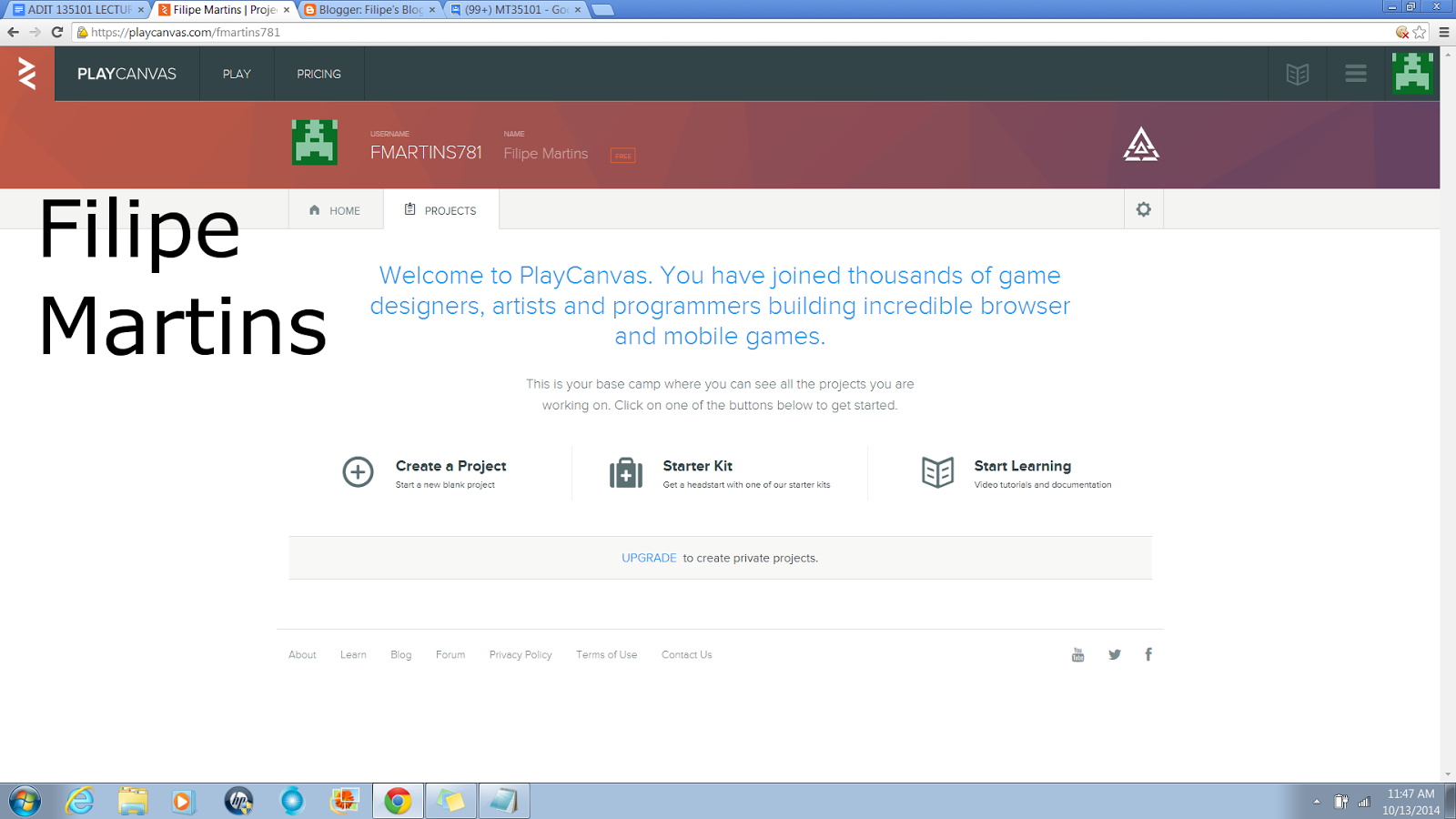







No comments:
Post a Comment