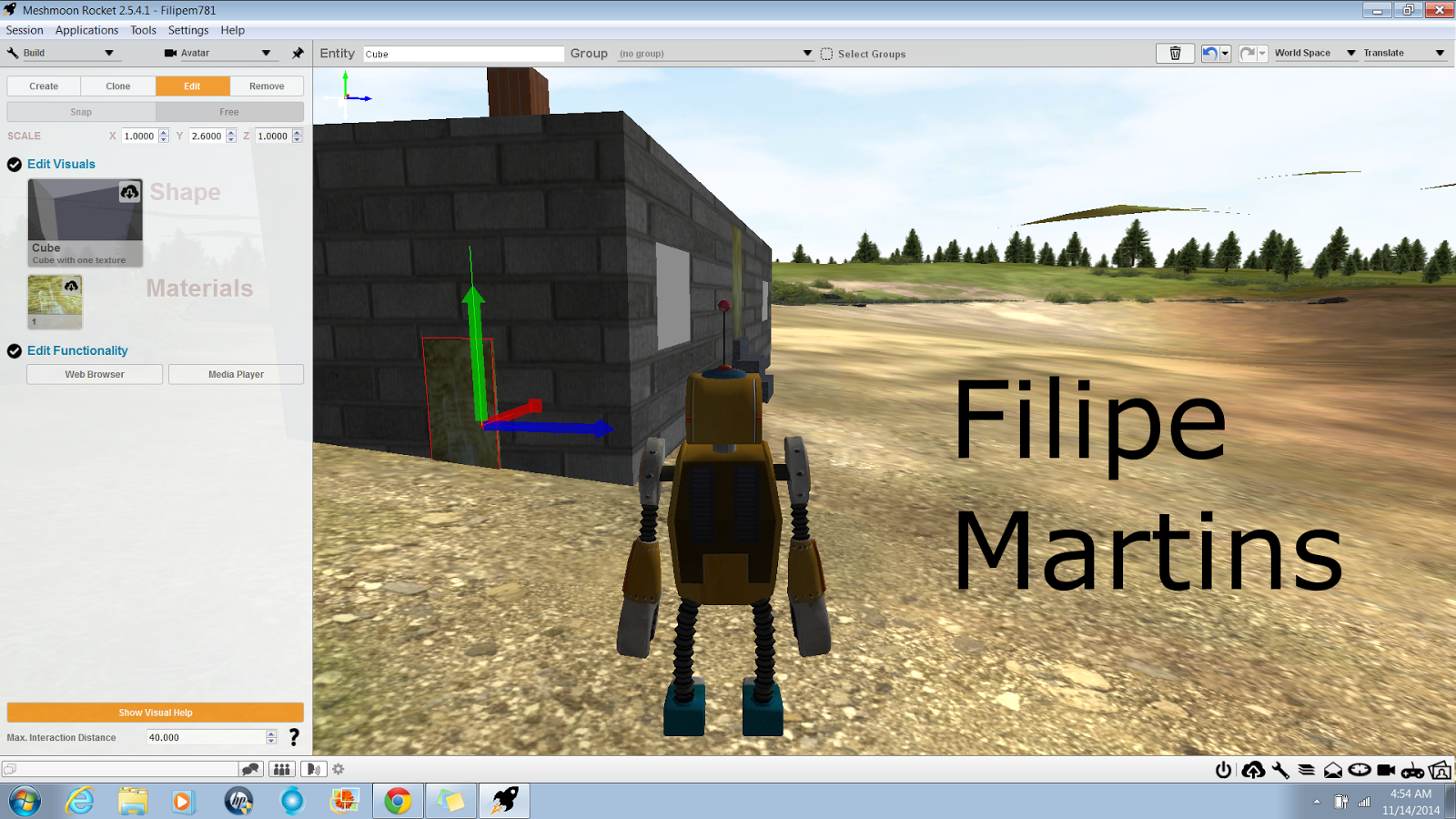We read about the six Monocular depth cues and learned about how our eye sight sees in a three dimensional viewpoint. We learned in detail about the six cues and below I have found an example of each through Meshmoon and Second Life.
Here in this screenshot I found an example of the Monocular Depth Cue Lighting and Shading. I have circled the cubes on the floor in this world with the light shinning on them. If you notice where the light hits the cube the cube is bright and where the light does not shine it is dark. The darkest side of the cube is the side not receiving light at all which is usually the back side of it.
In this screenshot I found an example of the monocular depth cue size differences. I circled the tree in front of me and then a tree further away. The point of this is to show size differences on how the same tree is much larger when viewed close and then when viewed far away the tree seems much smaller in size. So this cue helps us determine how far away something is from us.
This is an example of the monocular depth cue Occlusion. Occlusion is when an object is blocking another object. So I circled the man standing in front of this entrance as an example of Occlusion so when can assume that there is something standing in front of that building.
The monocular depth cue Texture Density and that is when you can really see the texture of an object when you are close to it but once there is distance added then that texture seems more dense and you do not see the texture as vivid as the one up close. So I found an example on Second Life and I circled the texture of the pyramid up close and farther away and you can see the cue in place. The block in front of me is more vivid and I can see the texture very well and then the one further away I can only see the color of the block and the texture I can't see.

In this screenshot I am showing an example of the monocular depth cue of linear perspective. This is when you are looking at parallel lines and they start to become narrow as the distance increases and eventually reach a vanishing point where you can no longer see it. In this screenshot I circled the pathway and how it narrows as the distance is increasing and then it kind of disappear in the distance. this is an example of Linear Perspective.
The last monocular depth cue example that I will be showing is Atmospheric perspective. This is when an object is viewed and is different then other objects because of light traveling through the atmosphere causing it to be a different color. So I found this example where I circled the tress out in the distance. They seem to have a color blue where they are taking the color of the sky and also they seem blurry then the trees up close. This is an example of Atmospheric perspective.
This is me learning about the six different monocular depth cues and finding an example of each on the virtual worlds that we have worked in. It is a final exercise from the Immersive Education course that I am taking at Boston College. The course is called Discovering Computer Graphics. For details, visit the immersive BC portal at
http://ImmersiveEducation.org/@/bc